About a week ago WordPress bumped the minimum acceptable PHP version to 7.2, with the recommended being 7.3.
You may have seen a notice about this in your WP dashboard, and you can’t dismiss it! (How rude, lol)
Here’s how to get rid of it.
If you want to upgrade your PHP yourself, you should first backup your site and DB (using UpdraftPlus, Snapshot, Backup Buddy, or similar).
Then you can log into your cPanel, search for PHP, then click the PHP Selector or PHP Manager.
For me it was just a simple drop down box where I could select PHP 7.3.
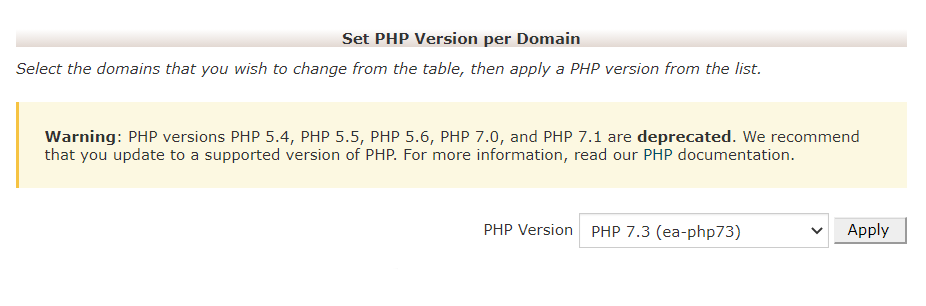
Save your changes then test your site.
If this is beyond what you’re comfortable with, that’s OK. Stepping outside your comfort zone is usually good, but this might not be a good place to just wing it.
Either your web host or web developer will be able to do it for you.
Hope this helps!

